How to change the display of tracks ? ¶
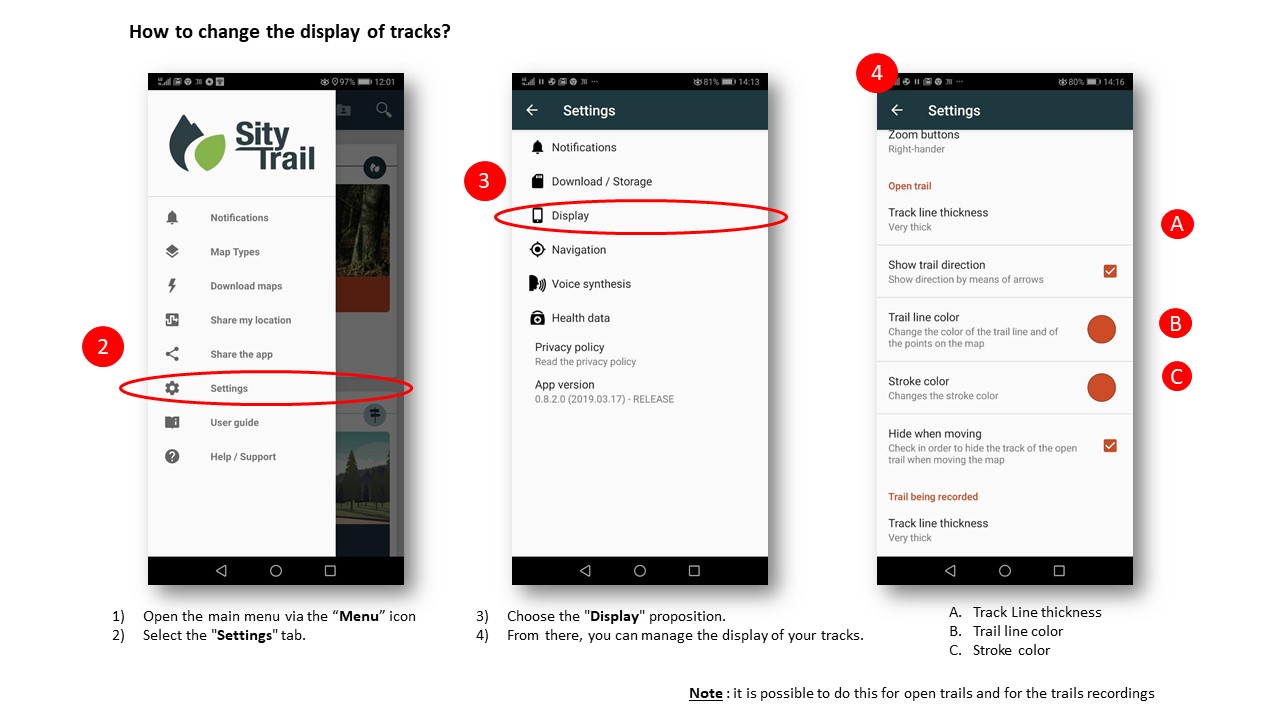
Zoom in the picture
1) Open the main menu via this icon:

2) Select the "Settings" tab.
3) Choose the "Display" proposition.
From there, you can manage the display of your tracks.
Note : it is possible to do this for open trails and for the trails recordings